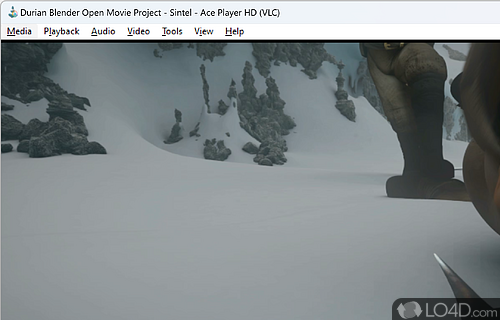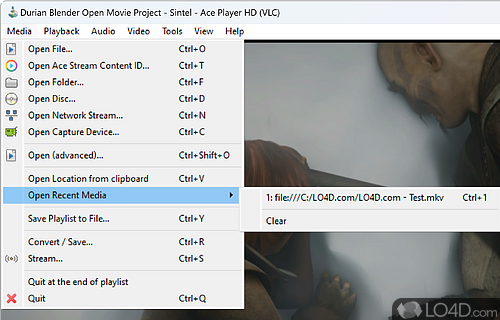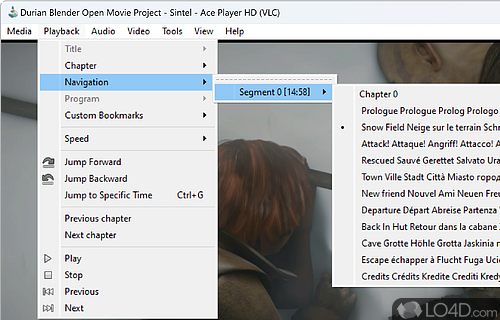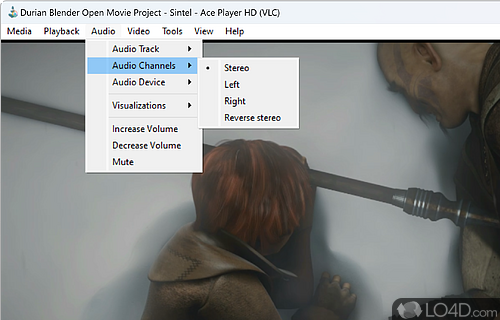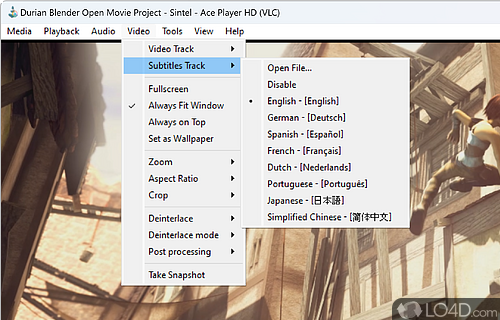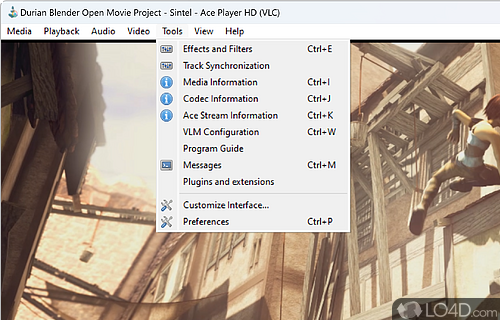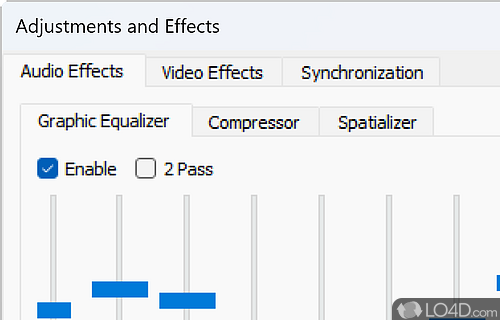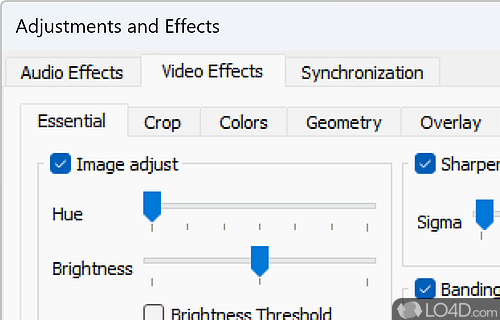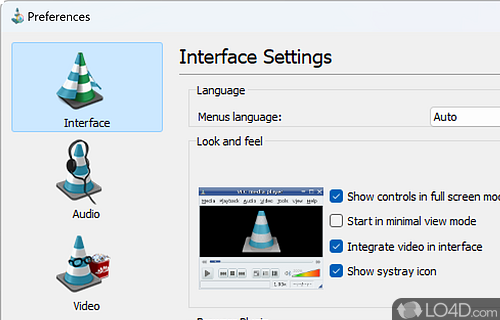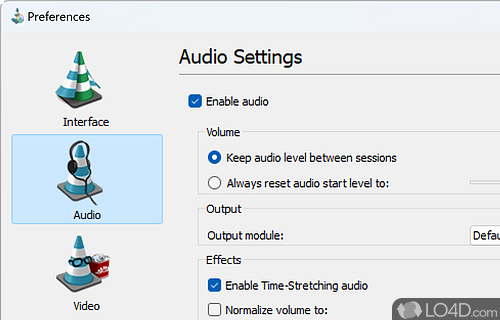Video streaming player that allows viewing while downloading torrents.
ACE Stream emerges as a pioneering online multimedia content platform, harnessing the power of decentralized P2P distribution and data storage systems. This innovative approach enables a multitude of highly sought-after functions, including seamless reproduction and broadcast of live video and audio content over the Internet, without necessitating downloads.
Effortless Installation and Configuration
The process of installing and utilizing ACE Stream is remarkably straightforward. During installation, simply select the desired hard disk location for the program and designate the associated file formats. Upon completion, the app icon is readily accessible on your toolbar. Right-clicking on this icon unveils a plethora of options, among which lies the configuration tab, allowing adjustments to critical parameters such as upload and download limits.
Comparing Premium and Free
It is worth noting that while ACE Stream offers a Premium plan, the app's usage remains entirely free. The Basic plan's primary distinction lies in periodic advertising, a common occurrence on numerous platforms. Moreover, select channels provide VOD (Video On Demand) content exclusive to Premium users; however, this is unlikely to pose a significant inconvenience for most users.
Final Thoughts
ACE Stream stands as an exceptional streaming content platform, enabling users to indulge in a multitude of high-quality live broadcasts from the convenience of their preferred browser or player. Additionally, this platform empowers users to share their own content, broadcasting video and audio to a global audience. This is all achievable through a user-friendly, unobtrusive interface that simplifies the streaming experience.
Features of ACE Stream Media
- Integrates with Facebook, Twitch, Twitter and YouTube.
- Compatibility: Supports many media formats and protocols, including BitTorrent, making it a versatile and comprehensive media player.
- Customizable Interface: Users can customize the interface to their liking, including the color scheme and the placement of different elements, allowing for a more personalized experience.
- Easy-to-Use: Interface is straightforward and easy-to-use, making it an ideal choice for users who may not be as familiar with technology.
- File Sharing: Enables users to share their media with others in the peer-to-peer network and expand the available media library.
- High-Quality Streaming: Provides high-quality streaming for various media types, including video and audio, allowing for a smooth and enjoyable experience.
- Integrated Media Player: Provides seamless playback for all types of media, including HD and 4K video.
- Lightweight: Does not require a lot of system resources to run, making it an ideal choice for users with older or slower computers.
- Live Broadcasting: Allows for live broadcasting, giving users the ability to stream live events and share them with others in real-time.
- Low Latency: Provides low-latency streaming, which means that users can enjoy their media with minimal delay or lag, creating a more immersive experience.
- Peer-to-Peer Technology: Uses peer-to-peer technology, which means that users can share and stream content with other users, creating a more comprehensive and varied media library.
- Social Sharing: Share their media on social media platforms such as Facebook and Twitter.
- Subtitle Support: Supports subtitles, allowing users to watch media in their preferred language or with additional information displayed on the screen.
Compatibility and License
ACE Stream Media is a freeware, but ad-supported application available on Windows from P2P filesharing software. You may encounter different types of ads or offers when running and installing this program. Though ads might be present, download and installation of this PC software is free and 3.1.32 is the latest version last time we checked.
What version of Windows can ACE Stream Media run on?
ACE Stream Media can be used on a computer running Windows 11 or Windows 10. Previous versions of the OS shouldn't be a problem with Windows 8 and Windows 7 having been tested. It runs on both 32-bit and 64-bit systems with no dedicated 64-bit download provided.
Filed under: